 :
: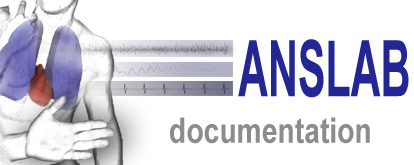
All data files should be written in plain ASCII text-format with
rows as
sample points and columns for channels. For most data types, this will
be one long column containing the sample points for the channel of
interest (see data preparation in 'getting started').
The steps required for loading data are
common to all modules and therefore are described here shortly. After
selecting
a module from the launchpad you will always first be prompted to
select the data directory your data files reside in:
 :
:
Next, you select the data file:

After this you are asked to enter the sampling rate of the
data. ANSLAB will resample the data if needed for the
analysis algorithm:
