
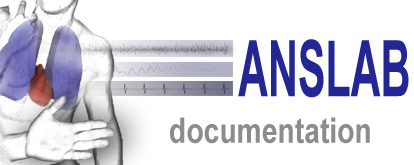
What Does This Channel
Measure?
From the ECG signal, heart rate, interbeat interval, heart rate
variability and T-wave amplitude measures are computed. The main
variable extracted from this channel is the interbeat interval (IBI),
the length of time between heartbeats. ANSLAB uses the saved IBIs
from this channel to analyze the raw data of several other channels, so
it is important to have a clean ECG file.
First, ANSLAB displays a survey of the filtered ECG. The automatic
threshold
criterion for detecting R-waves that was applied to the differentiated
ECG is also depicted in the figure.

This threshold can be changed in the menu to
make it more conservative (reducing false positives in noisy files) or
more progressive (reducing false negatives in noisy files).
After accepting (or changing) the threshold, ANSLAB
calculates the IBI time series for the entire data file. The filtered
ECG and R-wave detection accuracy can be inspected by selecting ‘Edit’
in the menu, which opens the editing window (in the modul EXAM), and
allows
flexible navigation through the raw ECG. In this editing window, ANSLAB
identifies the R-wave of each heartbeat with a vertical blue
line. The distance between vertical lines, in milliseconds, is
the IBI. Typical values range from about 500-1300 ms.
Variations of about 200-300 ms as part
of normal heart rate variability within a 5-min or so file are almost
always normal. The goal of editing ECG files is to make sure that
ANSLAB has correctly identified the timing of all R-waves. For spectral
analysis of heart rate variability, single spikes can seriously distort
the spectral estimates. Thus, for this also certain subclinical or
clinical arrhythmias (e.g., ectopic beats) need to be interpolated in
some way. The second
type of display, T-wave amplitudes, rarely requires editing since most
outliers will be averaged out. In
the following editing instructions, focus primarily on the first window
(R-wave) editing.

What Kind of Artifacts are
Common in this Channel?
When editing, you are looking for abnormalities in height of the spikes
displayed in the IBI window. Artifacts in this data series, which
appear as unusually low or high spikes, are misidentified or
unidentified R-waves. A misidentified R-wave will appear in the
first window as either 2 very short IBIs or 1 very short IBI coupled
with an unusually long IBI.
If an R-wave is missing, you will see an unusually high IBI value, i.e.
a high spike in the IBI series. The IBI then typically is
twice as long as average for a subject. For example, an IBI that
hits a threshold greather than 1400 would suggest a missed R-wave for
most subjects. ANSLAB displays an entire file in one window.
Depending on file length, artifacts may be quite obvious or more
ambiguous. The shorter the file, the more subtle artifacts may
appear. Always use the vertical axis (IBI in ms) when
considering whether a spike in the graph is unusual.

How Are Artifacts Removed?
When you spot what appears to be an outlier in the graph, select option
‘2’ in the editing menu. Then mark several suspicious
areas by clicking to the left and right of the unusual signal. Blue
lines will appear at these points.

Mark all suspicious spikes
this way. The best length for an interval is about 15-20
seconds (in this example, about 70 seconds were selected, which
typically is not recommended). This will allow you to see both
the overall pattern of
R-waves and the individual irregularities.
By typing “0”, you will switch displays so that you can see the raw ECG
and actual detected R-waves as blue lines. A new window pops up
showing you the first 6
seconds of this file, ...

... and you can go from there directly to the first
suspicious area you marked by typing “0” again. ...

If the interval
you marked is not ideal, you can zoom by typing “z” and clicking twice
around the desired area. Unzoom with “u.”
Usually, what you will find is that one of the R-waves has not been
detected because of some distortion in the data. A misidentified
R-wave appears as a vertical line that ‘misses’ the nearest R-wave or a
vertical line, which has mistaken a movement/technical artifact for an
R-wave. It is almost always obvious where an R-wave should be. Remove
incorrect identifications by typing “#” and clicking close to the
vertical
line. Insert the correct or missing R-wave by typing “!” and then
click in the signal where you want to insert the event. A blue line
will appear, telling you that the program treats it as an R-wave now.
By hitting “0” again, you can directly go to the next area you
previously marked as suspicious (if any).
Here you repeat what you’ve done above. Once you have examined all
suspicious intervals, click in the right bottom corner to leave this
window. The distance between R-waves does not have to be uniform,
as long as the cycle is correct. Usually it is not recommended to
remove R-waves that have
been correctly identified to make the distance between them even,
unless they are due to arrhythmic cardiac activity and you later want
to analyze heart rate variability.
ANSLAB will redisplay the IBI window with the changes you have
made. If you have edited correctly, the unusual spikes and dips
should no longer appear. If there are new abnormal spikes, you
can go through the editing process again; sometimes, smaller artifacts
that were not as prominent in the first window now show up as
unusual.
A quick kind of outlier editing is option 3, which activates the
outlier box function (see respiration pattern editing). Since such
manually excluded outliers will be interpolated, this is not
as exact as editing based on the raw ECG.
Another quick kind of display of the raw data that does not allow
editing can be activated by selecting “display segment” in the editing
menu. Then click twice in
the signal to tell the program which segment to display. You’ll
then be given the ECG-signal, and a green line. The green line
indicates the actual time that elapsed between 2 detected R-waves, and
gives you additional information as to where the program might have
missed an R-wave (then the green line is high, i.e. a lot of time has
elapsed). You can simply leave this window by clicking somewhere
in it.
When you are satisfied that you have made all necessary
corrections,
hit return to select "exit editing".
Next, a window displaying the TWA (T-wave
amplitude) will pop up.

Suspicious areas can be looked at similarly to IBI editing
by choosing option 2, then marking a suspicious area with 2 mouse
clicks, and then going to EXAM by typing <0>.

The T-waves are marked in dark blue, the
place where the R-wave was detected (but is now cut out) is marked in
light blue. The values of the T-waves are displayed next to the
T-waves. Here, you should focus on misdetected T-waves, mostly
due to artifacts. Those will often be manifested by outliers,
i.e. spikes. Go to the
suspicious intervals by typing <0>. If in the data you cannot
detect the T-wave (zoom in to make sure), but the program has detected
T-waves, you should delete those. To do that, type <q> to
leave EXAM, and then in the window showing the TWA draw exclusion
boxes. You do not have to be very accurate because typically the
averaging over periods will overcome single outliers. Generally,
you don’t have to insert
any events. If you are done, select exit editing and select "Save
reduced data (existing files will be overwritten)" if you want to save
your changes.
What Qualities Must Be
Preserved In Editing?
The most important element of ECG editing is consistent and accurate
identification of R-waves. Unlike other parameters that are often
just used to compute means over minutes or so, any outlier in the IBI
affects the quality
of the heart rate variability analysis.
Special Cases:
What Do I Do When ANSLAB Does Not Identify Any
R-waves?
Sometimes the ECG is unusual so that the standard detection parameters
do not work well. In ANSLAB, you will see a window that shows extremely
long
intervals between R-waves. Or, ANSLAB will display a straight
line
if no R-waves have been detected. This is a frustrating problem but
easy to solve.
Instead of manually inserting every R-wave, you can choose another
threshold for R-spike detection. Or (for more advanced Matlab users),
you can select in the header of the the R-spike detection program to
use other settings for the detection algorithm.
For example:
High pass filtering on/off
Cutoff frequency in Hz (e.g., 2)
Reversal of signal (e.g., yes, if the R-spike is downward)
Detection window size (e.g., 150 sample points)
If change in these settings do not significantly increase the number of R-waves identified, you can experiment raising or lowering ‘Backward Comparison Point’ and ‘Increase from point in mV’.
Backward comparison point (e.g., 8 sample points)
Increase from point in mV (e.g., 0.005).